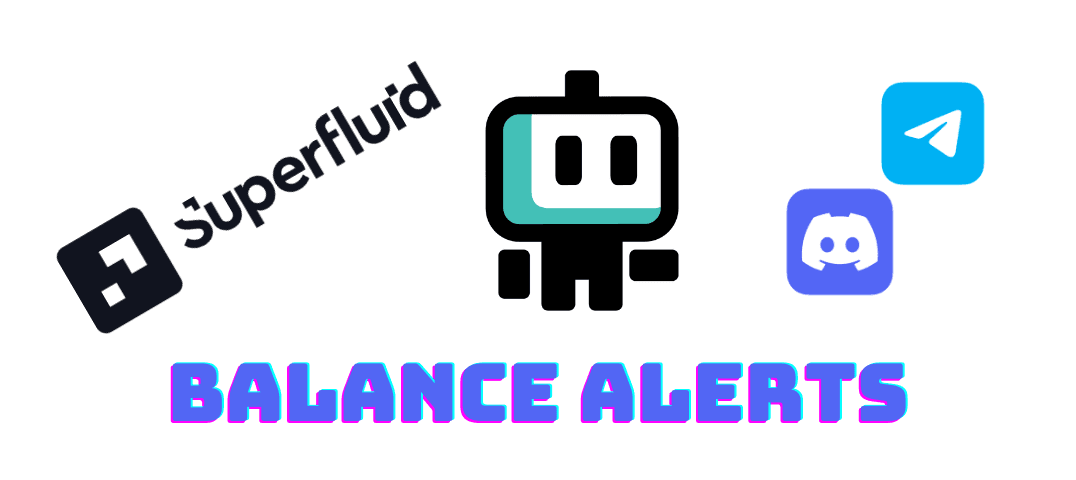Tomás Puricelli • • Superfluid
Superfluid Alert Bot
If you have Superfluid streams and you don't want them to be closed due to low Super Token Balances this tutorial is for you.
When you finish this tutorial you'll have a running bot that will alert you anytime your balance goes below a predetermined threshhold.
Let's get started!
To create a bot with Boto you will first need to create a Boto account by visiting our website. Click in Login and use your favorite method.
Once you have an account setup, all you need to do is use one of our recipes (depending on your preferred alert channel):
Both alert channels (Telegram and Discord) will require you to allow Boto to send you notifications.
Telegram
To add Boto's telegram bot to your telegram all you need to do is click the + button next to the handler field in the Telegram block.
This will automatically open telegram and start the process. It should look like this:
All you need to do is click the Start button.
Discord
To add Boto's discord bot to your server or private chat use this link and follow the instructions provided there.
Monitor your balance
Now to monitor your balance you'll need to configure the other blocks. Lets start with the Superfluid block!
First, choose the Network you want to monitor Super Tokens in. Once you have decided on a Network, you'll need the Token Address of the Super Token you want to monitor a balance in. This can be found in the Superfluid Dashboard by clicking on a stream:
On the detail page, the URL holds the Super Token URL:
Finally, you'll need the Wallet Address whose balance you want to monitor.
After setting up the Superfluid block, it should look something like this:
The last piece of configuration needed is setting a Threshold for the token balance that will trigger the alert. When the Wallet Addresses' balance reaches or drops below this value, you will get an alert on the channel you chose (Telegram or Discord).
Turn your Bot on!
Now all you need to do is Save your Bot and turn it on!
Check out our video tutorial!
Tomás Puricelli is the energetic and fun-loving Front End Lead Developer and Web3 Explorer at Boto.io. With a decade of tech experience, he's now focused on creating user-friendly no-code automation solutions for the blockchain world.
When he's not fully immersed in crypto, NFTs, and DeFi, Tomás can be found riding his surf-skate, playing guitar, or discussing philosophy. With his unique blend of expertise, curiosity, and a flair for intensity, Tomás is an engaging force in the ever-evolving blockchain landscape.