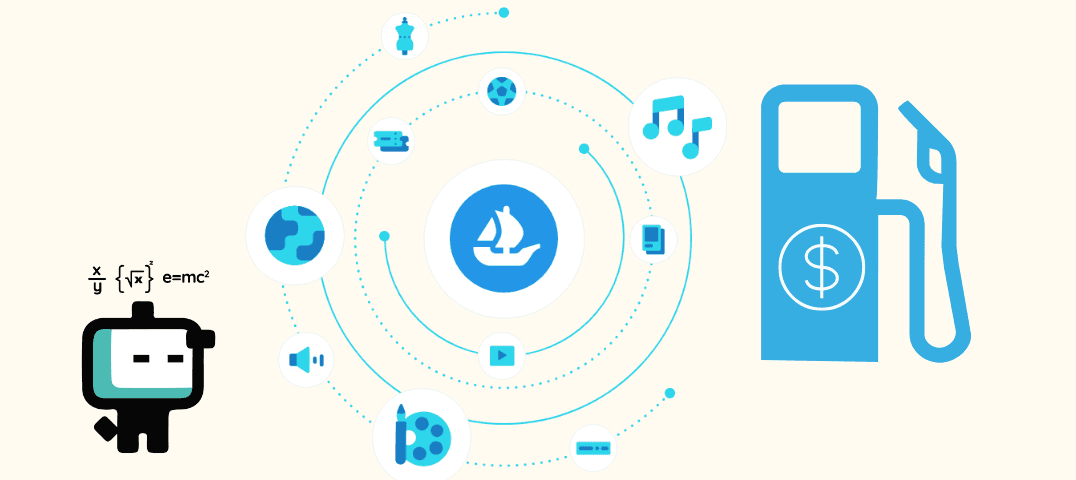Krystle Blough • • Opensea
How to Save Money on OpenSea Gas Fees ⛵💸
All your OpenSea gas fee questions, answered.
Wondering why OpenSea gas fees are so high? This article will explain how they work, who pays them, and how to lower them.
How to pay gas fees on OpenSea
To pay the gas fee on OpenSea, add an NFT to your cart and connect your wallet. Many wallets like MetaMask will estimate the gas fee for you.
Make sure you have enough crypto in your wallet to pay for both the NFT and the gas. Approve the transaction and the wallet will use your funds to pay the OpenSea gas fee on your behalf.
Why is the gas fee so high on OpenSea?
If the OpenSea gas fee is really high, it’s probably because the network is very busy right now. Here are some ways you can lower it:
1. Wait until OpenSea gas fees are lower.
Gas fees fluctuate depending on how busy the network is. You can keep checking Etherscan's gas tool until the OpenSea gas fees go down, but it’s more efficient to set up an alert to notify you when OpenSea gas fees are low. Then you can complete your transaction when you get the alert and save money on gas fees.
2. Choose a lower transaction priority in your wallet.
This will lower the OpenSea gas fees, though it may take longer to complete your transaction. In the MetaMask mobile app, click on the estimated fee, and a menu will appear with a slider with three values: low, medium, and high. Switch it to low for lower OpenSea gas fees.
3. Buy NFTs from blockchains with lower gas fees.
While Ethereum is very popular, other chains like Polygon, Arbitrum, Optimism and Solana often offer lower transaction fees and are also available on OpenSea.
If you’re wondering why the OpenSea gas fee is a lot higher than gas fee estimates you’re seeing around the web, it’s possible you’re looking at gas fees for the simplest (cheapest) kind of transaction: transferring a token. The actions you take on OpenSea are more complex, so they require higher gas fees as a result.
Who pays the gas fee on OpenSea?
The buyer pays gas fees for:
Buying an NFT
Cancelling a bid
The seller (or gifter) pays gas fees for:
Accepting an offer
Cancelling an NFT listing
OpenSea pays the gas for auction listings that sell to the highest bidder with a reserve price set.
You’ll also need to pay gas fees for any of these actions:
Transferring (or gifting) an NFT to someone
Converting WETH back to ETH, and vice versa.
Bridging ETH orwithdrawing ETH to and from Polygon
How much is the OpenSea gas fee?
The OpenSea gas fee for buying an NFT is generally around $3 USD, but this can fluctuate greatly depending on how busy the network is.
You can preview the OpenSea gas fee for any action at any moment by beginning a transaction and getting an estimate from your wallet app. Then you can decide if the gas fee is low enough to complete the transaction.
To automatically get OpenSea gas fee alerts, you can set up these notifications in less than 2 minutes.
To calculate the OpenSea gas fee yourself, follow these steps:
1. Find out how many computations are required for the transaction. This is the gas limit. You can find the gas limit for an OpenSea sale on Etherscan's gas tool. You can also explore transactions on Etherscan to find the average gas limit for a particular kind of action. Let’s go with the standard gas limit for OpenSea sales: 71,645
2. Get the current gas fee, which is how much Gwei is needed for each computation. You can get this from Etherscan's gas tool or set up gas fee notifications. Let’s say the gas fee for an average speed transaction is 34 Gwei right now.
3. Multiply gas limit by gas fee. 71,645 x 34 = 2,435,930 Gwei
4. Convert to your currency. First convert Gwei to ETH by multiplying by 0.000000001. Then plug the resulting number into an ETH to USD calculator. The resulting amount is $3.26 USD OpenSea gas fee.
What is the gas fee on OpenSea?
Gas fees go straight to network validators; OpenSea doesn’t set or receive gas fees.
The gas fees pay validators for the computations involved in your transaction. A validator sees your transaction request on the network, considers how much you’re willing to pay in gas and priority fees, and decides whether to execute your transaction.
Gas fees are different from OpenSea service fees (2.5% per transaction) and creator earning fees, usually paid by the seller.
How to sell an NFT without gas fees on OpenSea
To sell NFTs on OpenSea without paying gas fees, use OpenSea tools to create your NFT collection (this is also known as "Lazy Minting"). Only list your NFTs at a fixed price or in an auction. Do not cancel your listings or accept offers.
Save time with automatic OpenSea gas fee trackers
Explore all of our no-code OpenSea gas fee bots, created and shared by people like you: https://boto.io/bots
Need any help? Join our Discord or email us: info@boto.io
Check out what we’re up to on Twitter and YouTube!
Related Articles
Sources
https://support.opensea.io/hc/en-us/articles/1500006315941-What-are-gas-fees-
https://support.opensea.io/hc/en-us/articles/360061699514-Who-pays-the-gas-fees-on-OpenSea-
https://metamask.zendesk.com/hc/en-us/articles/360059562111-How-to-estimate-the-gas-fee
https://metamask.zendesk.com/hc/en-us/articles/360022895972-Using-advanced-gas-controls
Krystle Blough is the Head of Community at Boto.io and has been working in education & automation for 15+ years. She has presented at CMX Summit and Wikimania conferences about her experience in increasing adoption of emerging technology. She ran a 50k trail marathon once and now people think she runs fast (false).