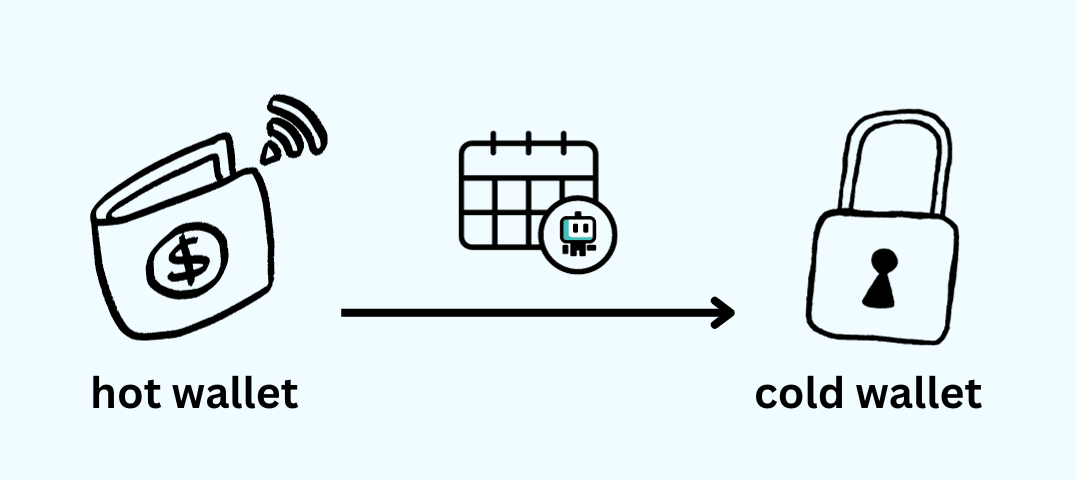Krystle Blough • • Smart Actions
How to Move Crypto to Cold Storage Automatically (the Easy Way)
The best cold storage wallet is the one you actually transfer to regularly. Fortunately, that’s easy to do with any cold wallet (Ledger, Trezor, even a paper wallet), especially if you automate it.
This tutorial will show you how to set up free, custom alerts that will check your crypto wallet balance 24/7. The alerts will notify you when the token balance on any of your wallets goes over a certain amount, so you know it’s time to transfer them to cold storage.
You’ll also learn how you can automate the transfers, so you can spend more time trading and less time on wallet housekeeping. An additional bonus is that you can schedule the transfers to happen when gas fees are at their lowest. All without a single line of code.
First, let's quickly cover some basics, in plain English:
What is a cold wallet?
A crypto wallet stores your private keys. A cold wallet is not connected to the Internet, which makes it more secure, but less convenient. That’s the main difference between a cold wallet and a hot wallet.
How to use a cold wallet
To get the most out of your cold wallet, you have to actually move holdings to it regularly. If you let your funds build up in a hot wallet or an exchange wallet like Coinbase, you’re not using a cold wallet properly.
The more wallets you manage, approvals you add and dapps you interact with, the greater the likelihood of getting hacked and drained of your precious profits. A powerful strategy to minimize this risk is to monitor your balances across each hot wallet, and manually move tokens to your cold wallet once a week.
How to transfer crypto to a cold wallet
Get the public address of your cold wallet. Find the “send crypto” function from your hot wallet, specify how much crypto you want to move to cold storage, and approve the transfer.
Heads up: This is an on-chain action that incurs gas fees. You can see how much a simple transfer will cost right now using Boto's gas fees calculator.
If you’re like most crypto traders, though, you have at least 5 active hot wallets at any given time. That means checking the balance of each token on each hot wallet, plus transferring any excess to your cold wallet, is painfully time-consuming to do again and again. The hours spent performing these necessary tasks quickly begin to pile up.
Seasoned traders automate and streamline their crypto workflows, but this usually requires coding–unless you use Boto.
How to check crypto wallet balance automatically
For this walkthrough, we’ll assume you’re monitoring hot wallets on ethereum for ERC-20 tokens, and getting your alerts via Telegram. However, the process is the same for other chains and other alert platforms like Discord, email, and more.
Go to the Token Balance Telegram Bot and tap “Use This Bot”. You’ll need to create an account on Boto.io in the process. Now it’s time to set up your alerts!
Tap “Connect Telegram”. You’ll see a confirmation message in Telegram. Navigate back to the setup page and choose your Telegram handle from the dropdown menu. (Not seeing it there? Tap the refresh 🔁 button!)
Fill in the public address of one of your hot wallets in the “Wallet address” box.
Choose the ERC-20 token you want to monitor the balance of. Set the minimum quantity you want to be alerted for. Example: I want to get alerted anytime my DAI balance gets over 100.
Tap “Save and Turn On” and you’re done! Now you’ll get alerted every time too much of that particular token builds up on that wallet. That’s your cue to transfer some of them to your cold wallet and minimize your risk of losing them.
How to transfer crypto to Ledger, Trezor, or any cold storage automatically
If moving crypto to your hardware wallet becomes a chore, and your balances are getting too high for comfort on your hot wallets, a smart move is to automate the transfer.
It’s a lot like the alert bot, except instead of sending an alert, it takes a pre-authorized action on your behalf. In this case, that action is automatically moving a certain number of tokens to cold storage like a Ledger Nano X or Trezor hardware wallet.
You can even optimize the transfer to happen only when gas fees are low!
Here’s the easy setup bot that will carry out your wallet chores, on your terms: Send crypto to Nano Ledger, Trezor, any cold wallet automatically (without coding)
All you have to do is pre-authorize the maximum token transfer, and quickly fill out an easy setup form. The authorization involves interacting with the ERC-20 token smart contract.
When the transfer actually happens, you’re interacting with the Boto.io smart contract, which has been audited by a blockchain security firm (you can see the results in their pdf report).
For a limited time, Boto is covering ALL the transfer fees, so go forth and automate!
Krystle Blough is the Head of Community at Boto.io and has been working in education & automation for 15+ years. She has presented at CMX Summit and Wikimania conferences about her experience in increasing adoption of emerging technology. She ran a 50k trail marathon once and now people think she runs fast (false).