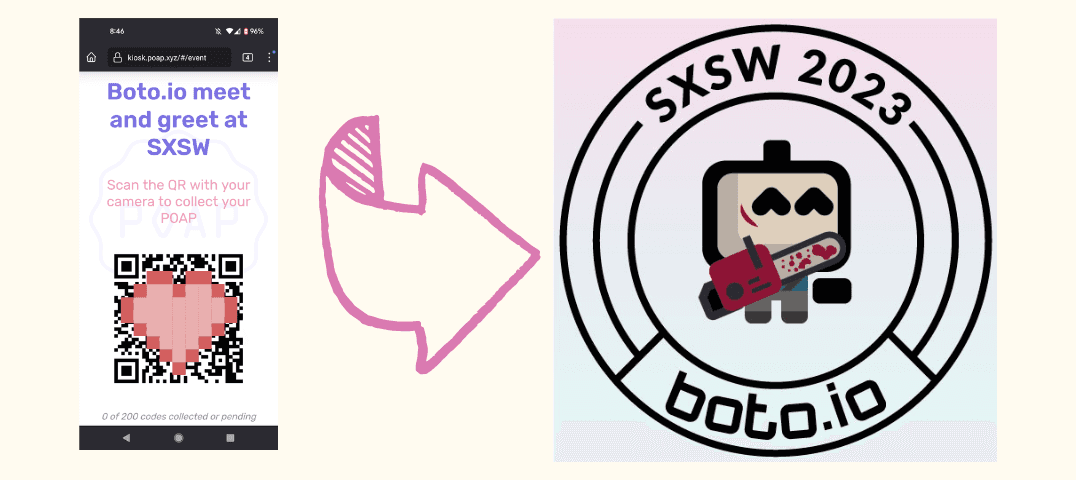Krystle Blough • • Poap
How to Claim Your Boto SXSW 2023 POAP NFT
So...what do I do with this thing?
If you're reading this, you probably met one of us at SXSW 2023 and scanned a QR code to get a super cute (kinda gory) Boto POAP NFT. Maybe it's your first NFT. No worries. We wrote these instructions to walk you through what to do with this thing, as a total beginner ♥️
Claiming your POAP NFT with your email address
When you scan the QR code, you'll go to a page that asks for your email, ENS, or Ethereum address so you can "mint" your POAP. Think of minting as publishing.
Assuming you've never done anything blockchain related, you don't have ENS or an Ethereum address yet, so you'll enter your email address and tap "Mint POAP". Next you'll get a confirmation screen.
When you entered your email address, you kicked off the minting process, but to make it official, you need to etch it into the public ledger that is the blockchain. The blockchain needs to know WHAT was published and WHO owns it. The WHAT is the POAP.
Now you need to create a wallet so you can tell the blockchain WHO the POAP belongs to. The blockchain doesn't speak email, it only speaks wallet. Creating your blockchain wallet is kind of like creating a Facebook or Instagram profile. No one can "tag" you on the Facebook or Instagram you unless you create your profile there.
Setting up your wallet
Metamask is the most popular wallet app, so we'll go with that in this tutorial.
Go to MetaMask.io and click the “Download” button, which will take you to the relevant store to download the extension or app based on the device and browser you’re using.
When you open it, you'll be asked if you want to import or create a wallet. Choose "create".
Next you'll be asked for a password. Pretty standard.
After that, you'll be given a secret recovery phrase. Think of this as a super password. It's 12 words that will let you access your POAP from anywhere - not just Metamask. This is what the hackers and scammers and bad guys are always trying to get from people.
In general, you should be extremely careful with how you store your recovery phrase. But assuming this is your first and only NFT, and it's free, and its value is only measured in fun and not monetary value, don't worry about this too much for now. Just write it down somewhere and don't lose it.
Now that your wallet is set up, grab the address associated with it. If you think of your wallet as a Facebook or Instagram profile, your address is the equivalent of your handle - how you tell people to find you on the platform.
Clicking the “Account 1″ button towards the top of the screen and click the layered square icon beneath it to automatically copy it.
Minting your POAP NFT
You'll have gotten an email from app@poap.xyz that looks like this:
Click on the link it points you to for finishing the process.
Paste your wallet address from Metamask and click "Continue".
Now the POAP will be actually minted and you'll see a success screen like this:
Click on the "hash" link to see the public record on the blockchain showing that this NFT belongs to your address. Congrats!
***
Was this helpful? Have questions? Want to say hi? Join our Discord or email us: info@boto.io
Explore all of our no-code bot recipes, created and shared by people like you: https://boto.io/bots
Check out what we’re up to on Twitter and YouTube!
Krystle Blough is the Head of Community at Boto.io and has been working in education & automation for 15+ years. She has presented at CMX Summit and Wikimania conferences about her experience in increasing adoption of emerging technology. She ran a 50k trail marathon once and now people think she runs fast (false).