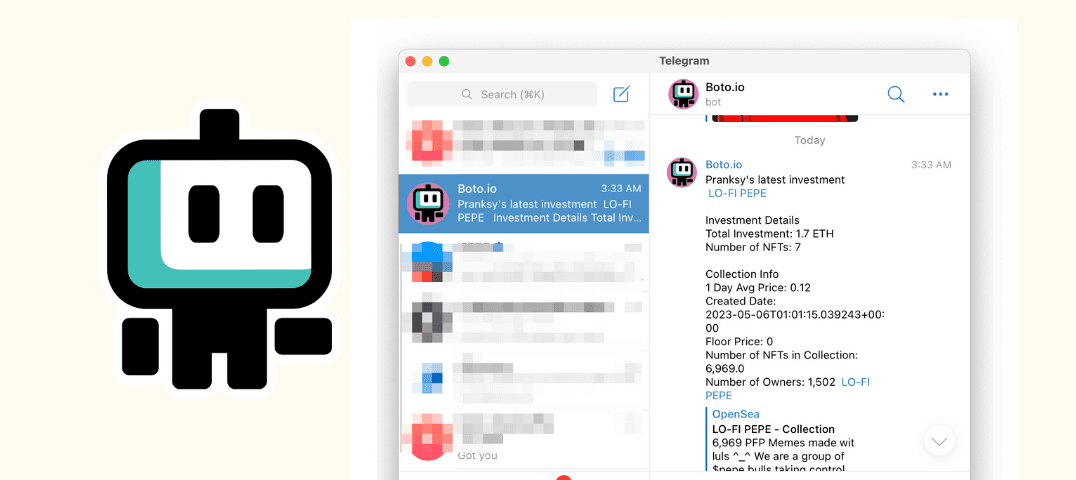Krystle Blough • • Telegram
Follow-trading, step by step: LOFI-PEPE
Want to follow the best traders but not sure where to start?
Here's a walkthrough of the follow-trading method @dotta outlined on Twitter, using LOFI PEPE as a starting point. To find someone to follow in a quick session, I didn't spend weeks tagging traders on etherscan. Instead, I looked at analytics and chose to follow based on that.
Want more walkthroughs like this? Want us to do a trader follow exercise from a particular collection or token? Tell us on Discord or email us at info@boto.io.
1. Find a collection trending on the OpenSea home page.
2. Find the day before the pump.
Go to the analytics page for the collection and look at the "Volume and Price" chart.
3. Get wallet data.
Go to the collection's etherscan page, click on the token, and download the data for the day you picked out.
4. Choose your trader.
You can browse manually by plugging each address into etherscan and navigating to the "analytics" section, but here's a faster way.
Make a copy of this spreadsheet and import the data into the "transactions" sheet. The "analytics" sheet condenses it to remove duplicates and gives us a few key links. For now let's focus on the "analytics" column. I clicked on each link, going down the list, until I found one that seemed interesting to follow. Marimba.eth caught my eye because they have over $1500 USD worth of holdings spread over 100+ tokens and (looking at the chart) I see they've also been in the game for a while, and their investments are trending upward lately.
5. Follow the trader 👀
Poke around their NFT Transfers and Token Transfers too. Are both worth tracking?
The spreadsheet has columns for NFT and ERC-20 movement trackers that alert on Telegram. The links take you directly to the recipe with the trader's wallet filled in. Choose your Telegram chat or group from the dropdown, edit the Telegram alert message (I recommend putting the trader's name, since you'll probably be following several), save, and turn on.
If you've never connected Boto to Telegram before, you'll need to follow these steps (once).
That's it! Alpha, delivered.
Now you'll get alerted whenever that trader makes a move. Whether you copy it is up to you. DYOR!
Ways to customize
You can also build these trackers to notify you via Discord, Slack, email, and even webhooks.
Too many alerts? Add a filter block so that you only get notified when the trader invests a minimum amount of cash. This filter, for example, will make it so that you only get alerted when the total invested value is at least 1 ETH.
We ❤️ our community
Need help? Join us on Discord or email us at info@boto.io
Watch our tutorials on YouTube & follow us on Twitter.
None of what we say is financial advice, mmkay?
Krystle Blough is the Head of Community at Boto.io and has been working in education & automation for 15+ years. She has presented at CMX Summit and Wikimania conferences about her experience in increasing adoption of emerging technology. She ran a 50k trail marathon once and now people think she runs fast (false).